SHAREX by WallMuse

01
Share Beyond Walls
The SHAREX project empowers art and cultural professionals to share digital curations
beyond their physical spaces. Co-financed by the European Union in 2016, this initiative elevates digital productions, curations, and collaborative opportunities amongst different organisations.
02
In a Nutshell
Together, the synched multiple displays aim to enhance artistic and cultural presentations by providing flexibility in display usages.
multi-disciplinary
2D: Images, paintings, and photography.
3D: Artefacts, sculptures and installations.
4D: videos and performances.
5D: interactive art using HTML/JavaScript tools, eventually sensors.
Synched-displays
PC Player: The download channel facilitates complementary usage for PCs and their monitors/projectors, used for collective or immersive experiences.
Web Player: The steaming channel extends to Smart TVs and Handhelds.
DRM
Contents and curations may be select a Creative Commons license or Copyright. Rights of curations need to align with rights of its contents.
The PC Player ensures encryption and a strong protection.
Usages
Individual: Streamed, can offer alternative perspectives.
Collective: Synched displays favour human interactions.
Immersive: Digitally seamless or with electrical, mineral, textile, vegetal elements.
03
Portfolio
Some examples

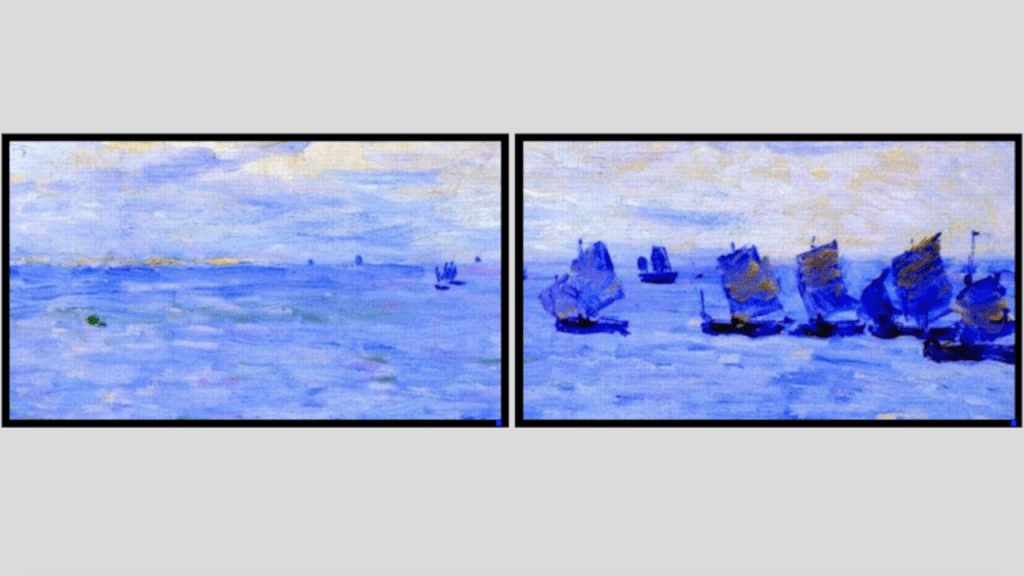
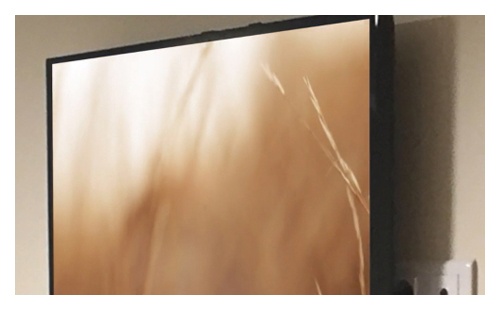


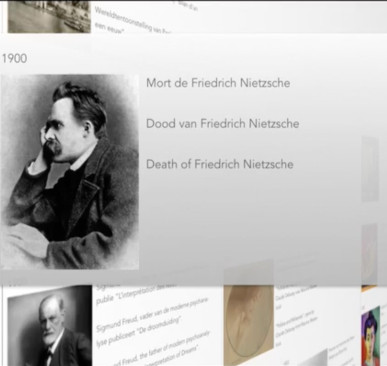
04
Team
Completed with some specialised consultants

Alexandre Khan
Founder- Coordinator

Gerasimos Tzoganis
IT Consultant

Pascal Humbert
Accounts
4,800+
Contents
50+
Exhibitions
10,000+
Engagements
20+
Countries
05
Offers
Key points of services
01
WallMuse App
The WallMuse App is composed of Explore, Curate, Subscribe and About submenu sections. The Explore section is composed of the streaming player, playlists management and the catalogue with the various curations, using a freemium approach.
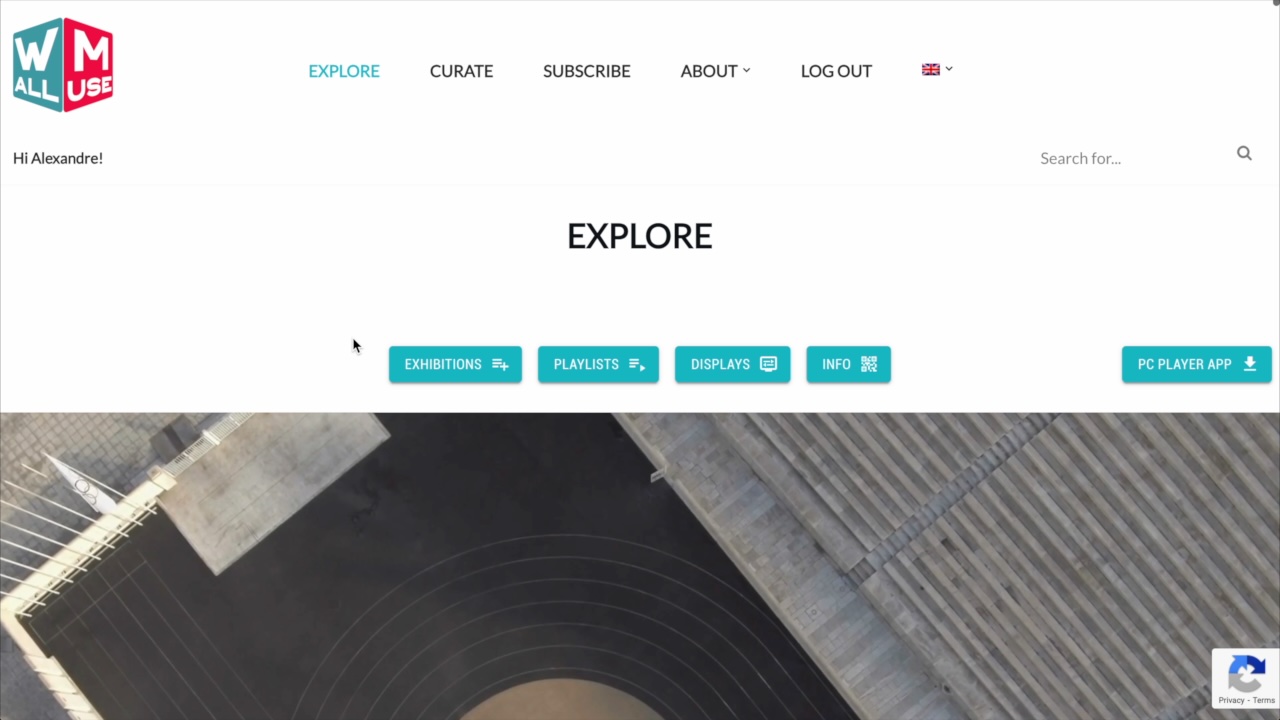
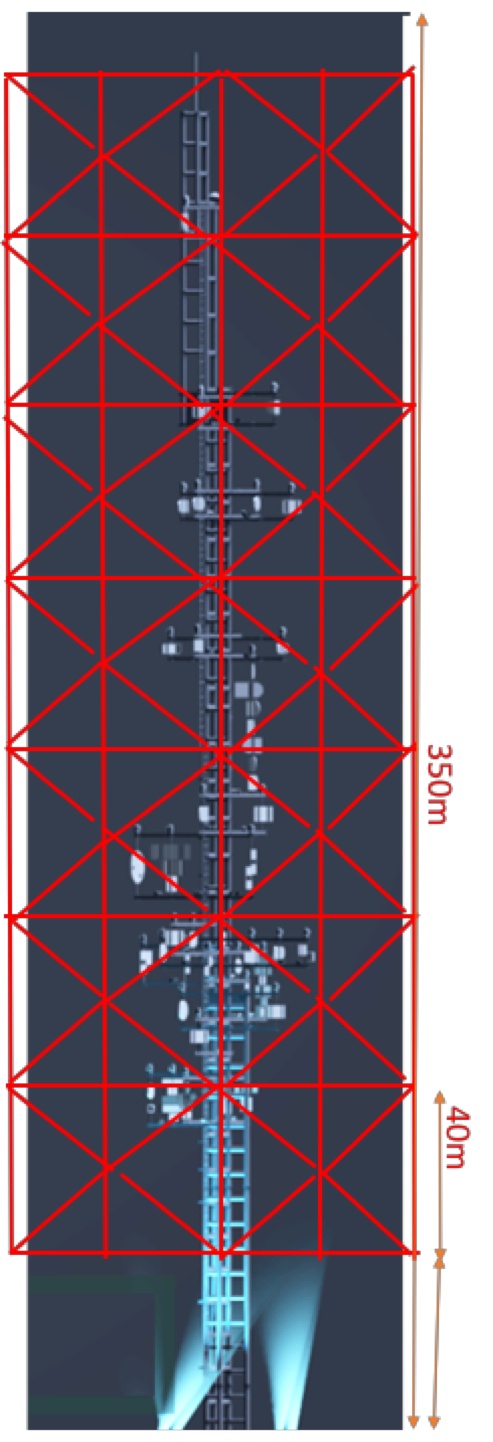
02
Production Services
These include
- Image parallax/2.5D preparation for 3D like effects.
- 3D interactive videos for land art, installations, cultural heritage restitutions.
- Multiple synched full frame and 360 performance captures.
- AI production oriented workflows.
03
Custom Apps
Explore the seamless integration of WordPress with WallMuse’s DRM and multi-display capabilities. Adapt various subscription models:, freemium, participative, patrons and/or sponsors
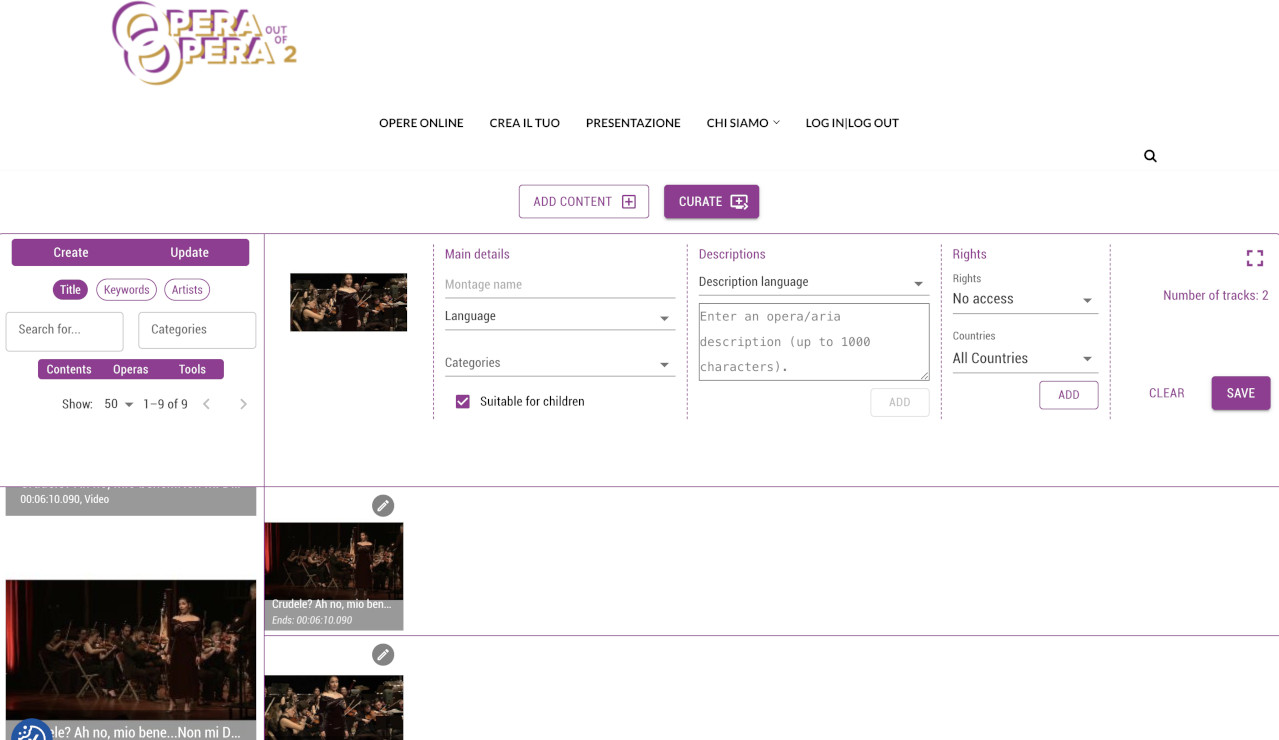
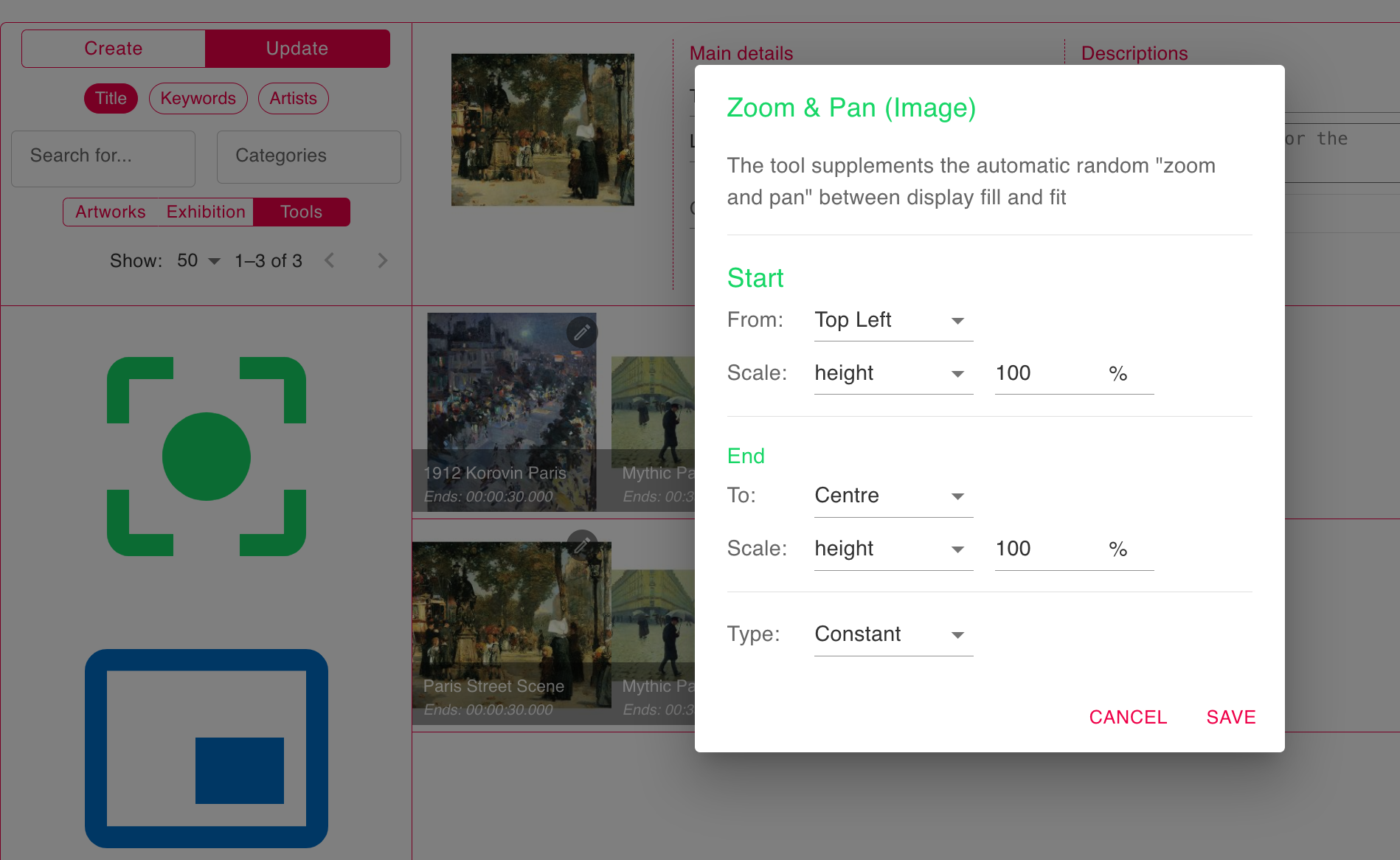
04
Custom Tools
Custom Tools can help create new user experiences. The processes use HTML, JavaScript code to interact with the different tracks, the timeline or the contents. All front-end code is written in React and is open-source.
06
Pricing Tables
Free Curation Account
Free
Creative Commons or Public Domain contents and curations
Multiple synchronised displays upon a time line
Streaming and download channels
DRM handling of CC
Tools of Curation Planner
Support when possible
Artists and Independent Curators
€80
individual user per year
Creative Commons and Copyright contents and curations
Batch uploads
Multiple synchronised displays upon a time line
Streaming and download channels
Security of contents through encryption on PC Players
DRM handling of CC and Copyright
Tools of Curation Planner
Support
SHAREX Accounts
€200
per user per year
Creative Commons and Copyright contents and curations
Batch uploads
Account deleguations for content/curation co-operations
Multiple synchronised displays upon a time line
Streaming and download channels
Security of contents through encryption on PC Players
DRM handling of CC and Copyright
Tools of Curation Planner
Support
07
What you get with WallMuse Apps
wallmuse.com as bundle offer or your.app as custom offer
PC/Web Players
- Encrypted download channel for PC and their screens/projectors.
- Streaming channels are provided for SmartTVs and Handhelds.
Playlists Manager
- Playlists management for different events, occasions.
- Public link showing details and descriptions of contents live.
- Displays configuration.
Catalogue
- Search and filter of the various curations, including exhibitions, cultural heritage displays, and performance restitutions.
- Online viewing.
Contents Management
- Search, list and delete
- Add and modify contents
- Batch upload service
Curation Planner
- Search, list and delete
- Add and modify curation planner
- Curation Tools
Code
- Custom Tools addition or custom requests
- Open source frontend
- Backend services or requests
08
About SHAREX Delegations
SHAREX accounts can help cultural mediators conceive, develop and share their digital curations with ease and efficiency. With organised digital content, the production of artistic, informative and educational curations are facilitated.
O1 – Parent/child accounts for multiple users within an organisation
Parent/child accounts share everything except the player. A child account doesn’t own anything, he acts as his parent (except when playing) and all the service act as if the parent. Except in the player, in which the child is a regular user. So for his player settings he acts as a regular user, for all the content management he acts as his parent.
02 – Delegations between different accounts
A delegation is between a user and an artist/author or a representative. It gives access to all the contents in which the copyright-owner is the artist/author or the representative as if the user had added it. For example, two organisations can reciprocally be deleguates of their respective collections, enabling the curation from a common collection.
03 – Creating a Common Curation
Delegations do not allow to create a common curation with two different accounts. For such, we provide a shared account that has delegations from both accounts.
09
Contact
WallMuse, 10, rue de Penthièvre, 75008 Paris France

